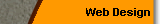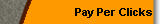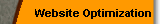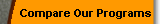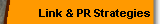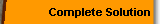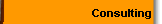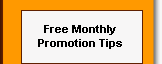| Note:
Some Links may be out of date.
| 100
Ways to Promote your Site - Part 2
Shown first in our Ezine |
100
ways to promote – Part 2
Joining a Community
Finding Links
100
ways to promote – Number 1 – Join a Community
Why Join a Community –
Some
good reasons. A source for networking Probably the best
reason to join a community on the web is the fact that
it will make most of your promotion activities much
easier.
Need
links for your site, just ask. Pondering about a joint
venture idea that has been stirring around in your head
ask… you get the idea. A place to get your questions
answered Especially in small close knit communities
it is really easy to get your questions answered from
folks that have been there and done that. Your business
can be a lonely place Not all communities are just for
business. While most will want you to stay on track,
it is also a place where you can make some great friends.
Got
a new gig, or made a ton of new sales and don’t have
anyone to tell it to, you can do that in a community
as well. A place to offer your services Simply put,
you scratch their back and they’ll scratch yours.
Finding
a Community
There
are millions of communities on the web. Each and everyone
are different. Finding the right community that fits
you (and you them) may take a bit of time. So take your
time and explore, it will do you and your business a
world of good.
Search
Engines
Do a search for the community your looking for at any
search engine.
News Groups
Doing a quick search at News Groups.com I found over
30 listings for the term business community. Being specific
as to exactly the community your looking for will help.
http://www.newsfeeds.com/
Join
a club
You can find a ton of communities to join in the clubs
at Yahoo. http://clubs.yahoo.com/
Personal
recommendations
We’ve been in the Creative Enterprises Network since
1997. It is a great place to learn, discuss, find friends,
and network. http://www.creativethought.com/
100
ways to promote – Number 2– Getting Links
This
section is a direct excerpt from our e-book The Web
Page Planner http://www.webpageplanner.com
When
building a links page it is important
-
To know how links effect Search Engine Rankings
-
To remember what the most effective links are.
-
To learn how to find sites to link to.
One
of the best ways to get trickles of traffic to your
website and to improve your search engine position is
by getting links.
Did
you know that search engines can tell:
- How
many sites link to you (and where they come from).
- How
many sites you link to.
- If
you use a link farm tool that finds links for you
(if you use an automated tool that finds the site,
writes them a letter, and adds them automatically,
I would personally suggest that you not use it.
- It
is the quality of the link that counts, more than
the quantity.
- ONE
important note - we've simplified getting links -
find webmasters that are willing to exchange links,
all in one easy to use directory - click on the link
for details.
http://www.ineedlinks.com
Step 1
Using
the template that you created –start a new page. Use
your keywords to come up with a good title. Just having
it titled ‘Links Page” can get kind of boring but you
can name it that if you wish.
Step 2
As you create and begin to get links for your site,
try not to have more than ten links on a page. After
you have two links pages begin to categorize your links.
The more relevant they are to your website, the better
these links will work for you.
Step
3
Provide instructions on how to contact you for a link.
Decide early what types of links you are going to accept
at your site. I suggest that you ask folks to link to
you with text. If they insist on using a banner (for
their link) then provide it, but a text link for your
site will work best.
Step
4
Adjust the hidden tags of the page to make them unique
(see Lesson 5).
Step
5
Looking
for links. Did you Know – Google will not index your
site unless you have at least one website linking back
to your site. The hardest part of this process is the
actual looking for links. DO NOT use an automated
link farm generator. Search engines work hard to stop
folks from taking advantage of them; I fear that folks
that use this tool may find their rankings drop in the
near future. The great thing about looking for links
is that soon folks, will come looking for you and the
process will pretty much take care of itself.
Just
remember that when they ask you for a link, you don’t
have to link with them. Remember that 10 good quality
links can be better than 50 that aren’t. Believe it
or not there is an easier way (than using the search
engines) to find websites that are related to yours.
We
use Search Rocket for many of our clients (to help them
find links). http://www.searchrocket.com/
This
tool searches many of the search engines at once to
find sites containing your keywords or terms. There
is a great guide on the site so I won’t repeat the information
on how to use it here. When searching, use your keywords
that you listed in the Meta tag lesson. Limit your search
to 100 results or so.
Manually
begin visiting the sites that are shown in the list.
I have found sites near the top of the search results
have the best positions within the engines.
Use
the following list as a guide:
- Is
it a quality site? You may be linking to them after
all.
- Do
they have a links page? (If they don’t have one, they
probably won’t build one just for you).
- Be
sure they aren’t in direct competition with you.
If
they don’t meet the criteria, delete them from your
list. After you have narrowed your list, it’s time to
request the link exchange. Visit the website again.
If their links page includes instructions, then follow
them. That makes your job quite a bit easier since it
saves you time. If their links page doesn’t include
instructions on how to link, then find their name and
email address. This information may be listed somewhere
on their site, if not you can find it by looking for
it in the betterwhois database www.betterwhois.com .
After
you have their contact information, spend some time
looking at their site.
Email
them the following letter.
Dear
(their name),
I recently visited your website at www.yourwebsite.com.
[Include a personal paragraph here that will let them
know that you actually visited their website… such
as. I have never visited Hazard, KY but we have relatives
that live in Western Ky. Last summer we visited them
and had a great time. … or You are really talented
with your portraits or paintings, or baskets or whatever.
The more personal you can make this paragraph, the
more likely you will be to get a link.]
I also have a website www.ourwebsite.com and invite
you to visit. I believe my visitors will benefit from
and enjoy your website. I would love to exchange links
with you.
Details about linking with our site can be found here
www.ourwebsite.com/links.htm. Please let me know if
you have any questions and we look forward to hearing
from you soon.
Kindest
regards,
Your Name
www.ourwebsite.com
Make
a note on your Links worksheet – website, contact name,
when contacted. Then go to the next website on your
list. During the beginning stages of your website development,
make an effort to write a couple of webmasters a day.
After you finish the list, use searchhound to look for
another keyword term that relates to your site.

|