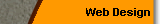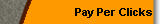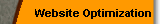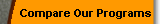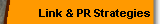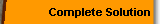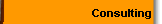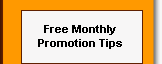| Note:
Some Links may be out of date.
Blitz
Ezine # 214 May 12, 2003
Web analytics, web site stats and what they mean
Note:
This is an archived issue. Some links and/or content
may be outdated
The Blitz-Promotions News Letter.
Issue no. 214, May 12, 2003
************
In This Issue **************
Comments
Food for thought
Articles
The Classifieds
Next Issues
++++++++++++++++++++++++++++++++
Blitz Comments
++++++++++++++++++++++++++++++++
An
overview of our promotion packages -
http://www.blitzpromotions.com/compare.htm
http://www.ineedlinks.com/freelinks.htm
Coming
Next Issue -
Useful formulas - how your stats can help build your
business.
+++++++++++++++++
Food for thought
+++++++++++++++++
Make
the most of today. Translate your good intentions into
actual deeds.
Author: Grenville Kleiser
+++++++++++++++++++
Finances and the Long Haul
Part 3 - Your webstats and what they mean.
+++++++++++++++++++
Different
programs use different terms with their stats - many
times the same name can mean different things. The most
important thing to remember is to be consistent in the
numbers you track. If you track views this month, then
don't track visitors the next (and vice versa).
Create
a spreadsheet - down the left side of the sheet you'll
put dates about a week apart for the next couple of
months.
Create
columns across the top of the page -
Visitors
- Total Sales - Total Profit - Average pages viewed
- Length of time on the site - Repeat visitors. One
day each week set aside some time to fill in those numbers.
We'll be talking more next week on many ways you can
use these numbers.
You
should have three main numbers -
Requests
- Visits - Visitors -
The
book says -
Requests
- A request occurs when a web server is asked to provide
a page, graphic or other object. This is frequently
called a Hit. Requests may be generated either by visitor
going to a page or by the page itself requesting an
object (usually a graphic). Using the number of requests
to gauge the popularity of a site can be misleading
because pages with lots of embedded graphics can generate
many more requests than sites with simpler graphics.
For that reason, the number of visits or the number
of HTML page requests will probably give a more accurate
activity picture.
Visitors
- A visitor is usually defined simply as a unique IP
address. A particular IP address may represent a unique
person but, more often, one IP is shared by many people.
If your site uses persistent cookies to better identify
people, Hit List can also produce reports that calculate
visitors based on a combination of unique IP addresses
and cookies.
Visits
A visit is a collection of requests that represent all
the pages and graphics seen by a particular visitor
at one time. For example, a visitor to your site may
go to 10 HTML pages and indirectly request 25 graphic
elements. Those 35 requests represent one visit. The
total number of visits is usually more than the total
number of visitors because each visitor can visit the
site more than once. Visits are just estimates because
there is no way to be certain that a series of requests
actually belongs to the same person, or, for that matter,
to the same person during the same visit. Hit List determines
visits based on several factors including IP addresses,
cookies and the delay between consecutive requests.
In
a Nut Shell -
Requests
- When someone visits your site, every file they requests
goes here. Every graphic, script, java, flash. etc.
This will be the largest of the numbers and is pretty
useless.
Visits
- Again this is a large number in our example. It represents
how many pages / images are called on. Ex. If I visited
your page and viewed 10 pages and 20 jpeg files, this
number would be 30.
Visitors
- This is the 'best' number. Although not always accurate,
it tells how many visitors come to the site (no matter
how many pages, things they view, they are counted only
one time).
You
may also have an average for each of those stats. Make
a note of them with the goal being to have those go
up. You will notice that there is sometimes a decline
when we get closer to spring and summer (unless you
sell summer related products) that's because folks are
enjoying the weather. You will also begin to notice
dips that are related to your business. Our stats almost
always dip around April 15th as folks are doing there
taxes. Make notes and if they're consistent or happen
every year, you may want to plan some downtime yourself
during those periods.
Other
useful tidbits -
Pages
viewed - How many pages a visitor uses. The more pages
they view, the more likely they are to buy. You can
increase the number of pages viewed by offering good
content.
Browsers
used - Internet explorer, Netscape, etc. You may get
some that you've never heard of. Make sure your site
looks good in them all.
Countries
- What country is most of your visitors come from. If
you see increases in certain areas, you may want to
cater some content just for them.
Operating
systems - The OS that the surfer has on their computer.
Referrers
- where are your visitors coming from. A good way to
use this is to find good links that are sending you
traffic and then
a)
advertising on their site.
b) maybe do a front page link exchange.
c) work on a joint venture or affiliate program with
them.
Average
time per visit - how long does someone stay. Again the
longer the better.
Request
per hour - which hour do most folks visit your site.
You can use this number to plan some advertising or
specials.
Repeat
visitors - how many people come back. You will need
to give them a reason to come back. Again the more repeats
you have, the more your business will grow.
Search
words used - what words are folks using to find your
site. You may find some hidden gems. Example - say you
find "red tackle boxes" in your stats. You
check on google for that term and find that you are
on the fourth page. What would happen if you were on
the 1st page. Create a page and optimize for that word,
and watch your traffic increase.
Search
engines - self explanatory.
Next
week -
Part 4 - Useful formulas - money and your stats.
|