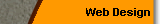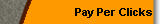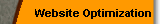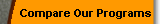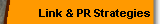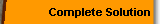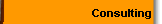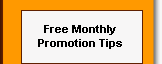|
Blitz
Ezine #253 October 4th, 2005
Creating a Google Sitemap - How to Create a Google SiteMap
The Blitz-Promotions News Letter
Issue no. 254, October 4th, 2005
++++++++++++++++++++++++++++++++
Blitz Comments
++++++++++++++++++++++++++++++++
Google
introduced Google Sitemaps a while back - actually what
it does is show the spiders where your sites pages are
/ what you want indexed. If you don't have a sitemap
yet we include an article below that may be of some
help.
We offer daily promotion
items in our blog, which you can find at the following
link -
http://smallbizpromo.blogspot.com
Our
next issue will be on Nov 1st.
+++++++++++++++++
In this Issue
+++++++++++++++++
-
Creating a Google Sitemap
- 23 Ways to use an Ad Tracker
+++++++++++++++++
Food for thought
+++++++++++++++++
Perhaps the most valuable
result of all education is the ability to make yourself
do the thing you have to do, when it ought to be done,
whether you like it or not." -- Walter Bagehot
+++++++++++++++++
+++++++++++++++++
Create a Google Sitemap for your Web Site
Copyright Herman Drost
+++++++++++++++++
Google
Sitemaps is a simple and fast way for your site to
be constantly indexed and updated by Google.
This
article will discuss the benefits of implementing this
new technology, who should use it, how it works and
how to
create a Google Sitemap for your web site.
Benefits
of having a Google Site Map
1.
Speeds up the discovery and addition of your web pages
in the Google index.
2.
Enables Google to quickly find web pages that have been
recently changed.
3.
A method for your site to be listed and appear quickly
in Google.
4.
Helps Google to keep search content fresh, so people
have the most up to date information available.
Who
should use Google Sitemaps?
All
site owners can use Google sitemaps whether you have
one page or millions of pages, however it's mostly geared
towards people that make frequent changes to their web
pages.
Normally
web pages on a large site will not all get indexed
because the links are too deep within the site. By
including all your pages in the Google Sitemap you have
a
better chance of them all being indexed as Google thrives
on fresh content. According to Google, it won't increase
your site's rankings.
How
does it work?
Google
sitemaps are created using XML (Extensible Markup
Language). This is a coding language similar to HTML(though
a little more complex). It is often used these days
in
syndicated feeds or blogs.
Here
is the sample XML code you would include for each page
of your site:
<url>
<loc>http://www.yoursite.com/</loc>
<lastmod>2005-07-15</lastmod>
<changefreq>monthly</changefreq>
<priority>0.5</priority>
</url>
Here
is a breakdown of what each line represents:
location
- name of your webpage ie http://www.yoursite.com
last
modified - when you last modified the page.
change
frequency - tells Google how often you modify that
particular page, whether it's never, weekly, daily,
hourly,
monthly or yearly.
priority
- sets the priority you want Google to place for
that page on your site. You can prioritize your pages:
0.0
being the least, 1.0 being the highest, 0.5 is in the
middle.
This
is only relative to your site. It will not affect your
rankings. Certain pages on your site may have more
significance than others because they are updated more
often ie home page, articles page.
How
to Create a Dynamic Google SiteMap XML File
It
would take a long time to create your Google Sitemap
by
hand especially if you have a site that contains 1000s
of
pages.
Fortunately
Google provides the Sitemap Generator that
allows you to generate a sitemap very quickly. It's
a
Python script that creates a Sitemap for your site using
the Sitemap Protocol. This script can create Sitemaps
from URL lists, web server directories, or from access
logs.
You
can read more about it here:
https://www.google.com/webmasters/sitemaps/login
Other
Sitemap Generators.
Google
has also compiled a list of third party generators.
Personally
I use the free sitemap generator
It's simple to use and quickly produces the necessary
XML code for your site.
Here
are the steps on how to create your Sitemap using this
free Sitemap Generator:
1.
Go to http://www.sitemapspal.com
and enter your site's
address.
2. Copy the code that it generates for your site and
paste
it into notepad.
3. Save the text file as sitemap.xml
4. Upload this file to the root directory (same place
as
your home page) of your web server.
5. Open up a Google Site Map account and submit
your site's address.
6. Every time you modify a page or pages, login to your
Google account and click on the resubmit button.
7. Repeat this procedure for all of your web sites.
Conclusion
Google
is still the largest and most accessed search engine
on Net. Each year millions of web sites get added to
Google
making your site harder to find. Creating a Google Sitemap
will help your web pages stay fresh in Google's index.
******************************
Herman Drost is the Certified Internet Webmaster (CIW)
owner and author of http://www.iSiteBuild.com.
Affordable
Web Site Design and Web Hosting. Subscribe to his
"Marketing Tips" newsletter for more original
articles.
mailto:subscribe@isitebuild.com.
Read more of his
in-depth articles at: http://www.isitebuild.com/articles
********************************
+++++++++++++++++
23
Ways To Use An Ad Tracker
by Harvey Segal
The
ad tracker was originally developed to provide a record
of all hits to a site resulting from ad placements.
This article shows a host of different ways to utilise
an ad tracker.
FOR
AFFILIATES
#1.
The Long Url Problem
Have
you ever seen an ad where you are asked to click on
an affiliate URL so long that it stretches over 2 lines,
like this
http://www/anysite.com/cgi-bin/dir1/dir2/.cgi?code=
123RT&type=102
35&subid=89715
Do
you think your reader will bother to do the necessary
cut and paste to put it in a browser?
Probably
not.
And
that's probably one lost sale.
And
even a one line affiliate link may exceed the permissible
length for some ad posting requirements.
The
solution: use a short tracking URL.
#2.
Losing Your Affiliate Code
As
an affiliate you may have your affiliate code embedded
in a link something like this:
http://www.abc.com/123
Some
customers will bypass the affiliate code and just type
in the home URL http://www.abc.com (possibly because
they think that they will be paying extra for an agent's
commission)
The
solution: use a tracking URL - so that your affiliate
code number is never seen.
#3. Make Your Ad Stand Out
You
may have seen search engine results showing near identical
listings for the same product, differing only in an
affiliate code appended to the URL.
Your
listing here will be just one of many unless you make
it stand out. So bypass the standard affiliate URL and
use a tracking URL.
#4. How Effective Are The Links
You
can measure and compare the effectiveness of the different
banners or text links the affiliate programs provide
you by using a tracking URL.
#5.
Changing Links
If
an affiliate company change their links then your existing
ads, wherever they are posted, become worthless. But
if you use a tracking URL you simply revise the
affiliate URL at the tracking control centre.
#6.
Affiliate Program Discontinued
Similarly
if an affiliate program is discontinued you just change
your tracking URL to a new page where you explain the
circumstances and point your visitor to your other promotions.
#7.
Better Affiliate Stats
Not
all affiliate programs provide you with stats about
visitors. And if they do are they adequate ?Compare
a basic monthly figure say
- Jan: 39 hits with a detailed analysis such as
-
Jan 12: 10 hits
- Jan 13: 2 hits
- Jan 20: 21 hits
- Jan 21: 6 hits
where
you can relate those dates to particular ad campaigns.
Tracking
URLs will give you these improved figures.
#8. Checking Affiliate Stats
Even
if you do receive good stats from your affiliate program
it still makes sense to use tracking URLs so that you
can compare your figures with theirs.
A
large discrepancy could mean errors in their software
or (hopefully not) fraudulent activity on their part.
An
alternative reason is that their measurement takes place
when their page is fully loaded rather than at the start,
indicating that visitors are clicking away because it
is taking too long to load.
FOR EZINE PUBLISHERS
#9.
Win Advertisers With Tracking Reports
If
you sell advertising space in your ezine you can offer
to your advertisers to replace their URLs with your
tracking URLs and Email them the results.
Tell
your advertisers about these benefits in your advertising
guidelines
-
They will know the number of clickthroughs their ad
has generated. They can then decide how to improve the
ads for better performance
-
If they use a tracker program with your own domain name
in the tracking URL your ezine subscribers will be more
inclined to click
-
They can use your ezine as a test centre, modifying
their ads until they are happy, before launching with
other publishers
#10.
Use Tracking Report Results
The
tracking reports above will provide you with information
on your subscribers' interests, influencing your editorial
content and helping you select which potential advertisers
to approach
Also,
once your advertisers have seen for themselves the benefits
of an ad tracking program they will be inclined to purchase
one. So set yourself up as an affiliate for a program
and promote it to them.
#11.
Measure Your Readership
You
may know how many subscribers you have but how many
actually open and read your ezine and which parts of
it attract most attention ?
Here's
how to find out if you distribute your ezine in HTML
Format: include an image on your page, e.g a banner
or logo or a single pixel GIF. Then reference this image
with a
tracking URL. For an ezine distributed as plain text
it is not possible to see if it is actually opened or
read. But what you can do is insert tracking URLs at
the appropriate points, such as product offers or special
articles, and get comparative figures for which items
are being read.
AT
YOUR WEB SITE
#12.
The Problem Of Permanent URLs
Web
sites are continually evolving and changing You may
want to rename a page to make it more consistent and
logical but there's a huge problem. You have given out
the URL in an ebook, or a directory submission, or an
article or wherever. There's no way you can undo this.
The
solution ?
Never
provide the actual URL, just a tracking URL. You can
then just edit the link at the tracking centre whenever
a page is moved or renamed.
The
external links, in your ebook for example, stay the
same but they will redirect to your new page.
#13.
What Are Your Visitors Doing ?
You
have text links all over your site, links to your other
pages and links to recommended sites.
Where
are your visitors clicking ?
Where
are they leaving your site, why, how can you stop
them ?
Which
graphic do they click on the most ?
Do
they click on the text link more than the graphic link?
Your
log files may tell you at best which are the most
popular pages at your site but it is vital to know how
your
visitors move through your site and what is tempting
them.
Use
tracking URLs to replace actual links wherever you need
to monitor click activity.
#14. Sell Website Advertising Space
You
can offer tracking reports to your advertisers in the
same way as for ezine publishers (above).
#15. Stop Piracy
If
you have invested man-months of time setting up a vital
resource site involving a directory of links it's very
easy
for a pirate to simply copy your page and provide useful
content for his own site.
If
you use tracking URLs for those directory links you
can
detect this copy - because the ad tracking program will
record the referring URL.
At
the same time of course you can measure the popularity
of
the directory links.
USING PAY PER CLICK SEARCH ENGINES
#16.
Better Click Activity Reporting
Pay
per click search engines will report to you click
activity on your URL. Engines vary in the frequency
and
format of the reporting so you can use tracking URLs
instead
to obtain better information.
#17. Prevent Fraudulent Activity
You
can compare your figures with the engine's and should
query any large discrepancy.
If
click activity is unusually high you may have a
competitor clicking on just to incur costs against you.
You
may be able to detect this by comparing the figures
for
unique hits and actual hits (several hits per visitor).
OFFLINE MARKETING
#18.
Check How Successful
If
you have ever wondered whether it was worth advertising
off line because of the supposed impossibility of measuring
the response then ad tracking URLs will answer that
problem.
Just include them in your ads in
-
newspapers
- magazines
- flyers
- billboards
- press releases
- shop notice boards
- and so on
#19. Use The Time Reports
The
date and time when clicks are made will allow you to
check the progress of your ads, for example
-
has your newspaper ad been submitted yet ?
- has your billboard notice been removed ?
- how long does a magazine ad stay around ?
For
a long running ad you can study the response and switch
the link midstream if necessary to an improved web page.
EBOOKS
#20.
Do Free Books Work ?
The
main purpose of a free ebook is to get the reader back
to your site. But how successful is it proving ?
Put
tracking URLs in the book and you will find out.
#21. Maintain Control After Download
Once
your ebook is downloaded it would appear that you no
longer have any control over it. Not so. You can redirect
the reader to other pages of your site by changing the
tracking Url links.
OTHER WAYS
#22.
Become An Ad Tracking Affiliate
Since
ad tracking programs are high demand marketing tools
you can profit by joining their affiliate program (if
they
have one).
Owning
the product that you promote always gives that extra
advantage e.g you can give an example of how you use
it or a
personal testimonial as to how it has benefited you.
#23. Privacy
You
may want to post an URL somewhere and - for reasons
of
your own - not let it reveal your website. You can do
this
with an ad tracking program where the supplier domain
name
is used in the tracking URL.
_________________________________________________________
For more details about the above tips and yet more ways
to use
an ad tracker see Harvey's free ebook Ad Tracking SuperTips
http://www.ad-tracking.com/adbook.html
+++++++++++++++++
Links you can use -
+++++++++++++++++
I
have a dog we've had 14 years - he is the boss and he
knows it. You can find pet friendly places by browsing
the following link.
http://www.petswelcome.com/
+++++++++++++++++
Fun and Games
+++++++++++++++++
It's
fall - of course you couldn't tell it here in Ky....
we've had a few 91 degree days. You can get in the mood
though by checking out some fall colors.
http://www.surfnetkids.com/fallcolors.htm
If
you're tired of having too much information - relax
at this site where you'll only fine useless information.
http://home.nycap.rr.com/useless/index.html
Science
stuff you can make with things around the house.
http://www.sciencetoymaker.org/
A
site dedicated to..... ironing... not just any ironing
but extreme ironing. Go figure.
http://www.extremeironing.com/
+++++++++++++++++
Useful links to our site
+++++++++++++++++
Ezine
Archives links to all our past issues (well most
of them) in one place.
+++++++++++++++++
Final Thoughts
+++++++++++++++++
Enjoy
your October!!
Tim
and Lisa Hamblin
Tisa Enterprises
PO Box 221
Hazard KY 41702
http://www.blitzpromotions.com
http://www.crochetnmore.com
http://www.webpageplanner.com
http://www.ineedlinks.com
|