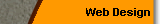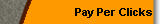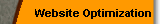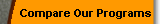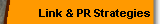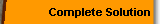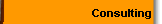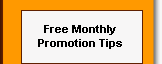| Note:
Some Links may be out of date.
How to Find Good Keywords for Your Website Business
Finding
good keywords for your site.
We
all know about keywords and how they can improve your
search engine rankings. The trouble comes when you are
trying to find relevant keywords. Believe it or not
it is pretty easy (and free) to find keywords that folks
are actually using when they search the internet.
The
Program
Go
to the good keywords homepage and download the program.
http://www.goodkeywords.com/
Install
and open the program.
Now
the fun part. Pretend that you are a surfer and are
looking for your site on
the web. From the Goto tab type in a good single keyword.
For this exercise I'll pretend like I'm doing some research
for my wife's site, so I type in crochet, a good general
term. It lists the top 100 search words and phrases
listed from most searched to least.
Now
open your favorite word processor.
Right
click within the results window and select copy all
to kpad.
Sometimes the copy and paste deletes the number of searches
so make sure that you input a number similar.
Next-
go to the Lycos tab at the top. Again type in your keyword.
This gives you a shorter list, but it also gives you
some new key phrases or terms that may not have been
included in gotos first search.
In
my example it discovered- crafts, yarn, and tatting.
Take these newly uncovered terms and do a search using
goto with them. Again copy your list into your search
file.
Now
you should have a fairly nice list. If you have another
big general search term do the process again.
Editing
your document.
Go through the document you created and delete the terms
that have absolutely no relevance to your site.
++++++++++++++++++++++++
Keywords- which ones are best?
++++++++++++++++++++++++
You should have 30 or 40 well-researched keywords from
last weeks lesson. Now we are going to take those and
decide which ones are relevant to your site. We are
going to weed them down to around 20 or so.
- Create
a spreadsheet with either a program or paper. Across
the top make four columns- keyword - searched - pages
- relevancy.
-
List your keywords down the first column.
-
From your research last week list the number of times
the keyword was searched for.
-
Now go to AltaVista and begin searching for each of
the keywords. List the number of pages found in column
3. This gives you a gauge on your competition.
-
Divide Column 2 (searched) with column 3 (pages),
this gives you a number that I call the relevancy
index (RI). The higher the number the better the keyword
or keyword phrase is. See the example below.
-
List them from highest to lowest and you'll be a step
ahead for next weeks lesson.
Our example (using keywords from last week)-
Free crochet patterns were searched on goto - 17,589
times.
There are 196 pages on alta-vista
Index is 89.74
Crochet
was searched 35,306
Pages 155,406
Index is 0.23
Crochet
pattern searched - 15071
Pages- 194
Index is 77.69
So
if we had to pick one keyword it would be free crochet
pattern, next we would add crochet pattern, then lastly
crochet. Targeted keywords will work much better.
Each
page of your website should be reviewed as if it stands
alone. Using the list you made last week do the
following (again individualize these for each page).
-
Choose the top 20 keywords/phrases for the page.
-
The top three are going to be used in the Title for
the page.
-
The top five will be used in the description for the
page.
-
All twenty will be used in the keywords for the page.
-
The top five keywords will also be mentioned 2-3 times
within the first 250 or so words of text.
How
the tags should look-
<HEAD>
<TITLE>Your Title </TITLE>
<META name="description" content="Your
description ">
<META name="keywords" content="keywords1,
keywords2, etc">
</HEAD>
Your
title- Make your title up to seven words in length-
use your top three keywords.
Your description can be up to twenty words in
length - use your top five keywords.
Your keywords tag can include up to 20 keywords-
do not repeat them. (example- web design, website remodeling,
but not web design, web remodeling. Each keyword must
be unique.
Now take your top five keywords and mention them 2-3
times within the first 250 or so words of text (no more
than three).
Go to the next page and start at the beginning.
This process takes a lot of time, but it will be worth
the effort.
Click
Here to Start Promoting Your Site
|